
CQ Support
tech@cq-comm.com
|
|
|
|||
 |
CQ Support |
|||
|
|
|
|||
| Productivity Connectivity Security |
|
|||
|
|
|
|||
|
|
|
Support Contact CQ About CQ Order | ||
|
|
|
|||
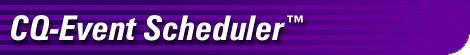
| CQ-Event Scheduler... • Automated Task Scheduling • Bring It All Together with CQ • Sample Screen Shots |
The CQ-Event Scheduler™ productivity solution provides an automated way to schedule recurring computer tasks that you would otherwise have to initiate manually. The solution is especially ideal for the automation of daily, weekly, or monthly tasks such as file management processes, report downloads, and large after-hours print jobs.
For the ultimate in productive data management, CQ-Event Scheduler can be integrated with other CQ productivity solutions such as CQ-Forms Manager™, CQ-Print Administrator™, and CQ-File Manager™ or other CQ connectivity solutions such as CQ-EE™, CQ-3770EE®, CQ-3770® and CQ-3780®. CQ-Event Scheduler allows for the complete automation of CQ’s productivity and connectivity solutions according to your unique requirements and specifications.
This scheduled automation of events allows you to shift your organization’s financial and labor resources to other tasks that cannot be automated. By automating tasks, you also decrease the likelihood of manual "human" errors from occurring. Finally, automated tasks can be completed during off-peak business hours when computers and their attached devices can be dedicated to a particular task that many times takes a lengthy period of time to complete.
The CQ-Event Scheduler is a simple yet powerful solution. The solution is useful in situations that require certain computer tasks to be completed on a recurring basis. For example, the solution can be configured for a task, such as a weekly file download, to occur every Friday night at 11:59 P.M. The solutions also allows you to move ahead at any time in the calendar year and change certain download dates based on holidays or other possible interruptions. Automated tasks can occur without any human intervention. There is no limit to the number of tasks that can be scheduled up to 12 months in advance.
To schedule one or more tasks, you can select a date or continuous range of dates by using the solution’s intuitive calendar screen. Once a date has been selected, the default task and time is copied to the selected date or to the selected range through the click of a button. Then, the user moves to a new screen to refine the scheduling defaults. From this screen, one or more tasks can be scheduled at multiple times.
Let’s assume that a processing facility downloads a large, multi-megabyte file on a daily basis from a mainframe site and then needs to manipulate and print the data within this file each and every day. Through CQ’s connectivity and productivity solutions, these previously labor-intensive and possibly error-prone tasks can all be automated so that they occur overnight during off-peak business hours. Here’s how:
The complete job is finished before anyone comes into work for the day. When employees start to arrive for work, the processed data is now at their fingertips and ready for delivery to the correct department. All of these tasks were automated and configured to run overnight with no human intervention - a completely automated process!
CQ recognizes the importance of providing our customers with access to comprehensive technical services and support. CQ also feels that access to product upgrades and updates is an integral part of an organization’s overall software deployment strategy. With this in mind, CQ provides the CQ Access Point agreement to its customers. With each license acquisition, you receive annual license activation as well as access to the product upgrade and technical support features of Software Maintenance.
CQ provides our web page visitors with a quick look at several sample CQ-Event Scheduler screens.
CQ-Event Scheduler Screen
This screen is the main screen for setting up scheduled events.
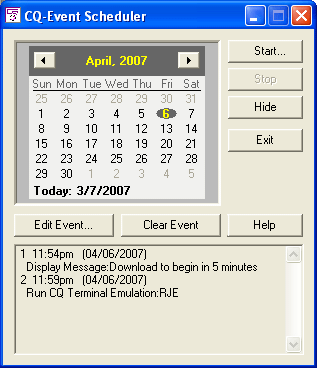
Scheduling Date Screen
This screen allows you to schedule a new event or edit the options for one or
more previously scheduled events.
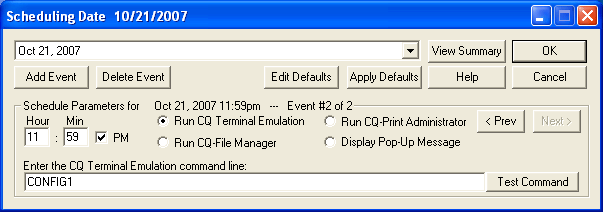
|
email@cq-comm.com |