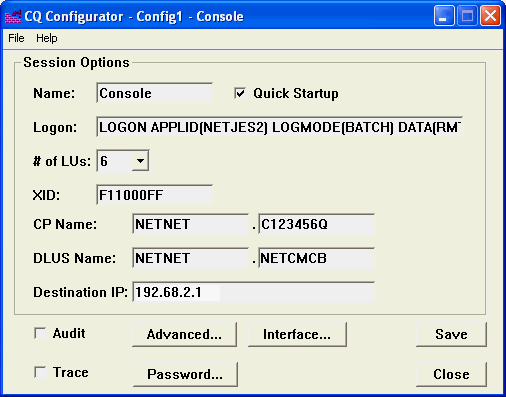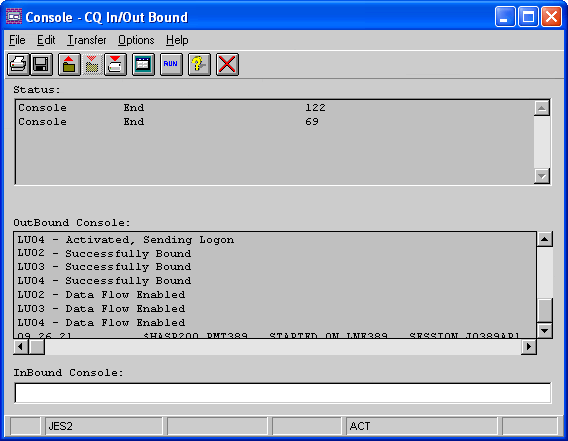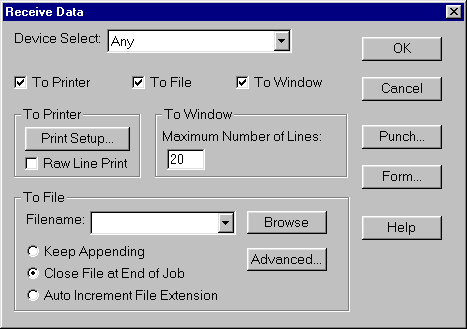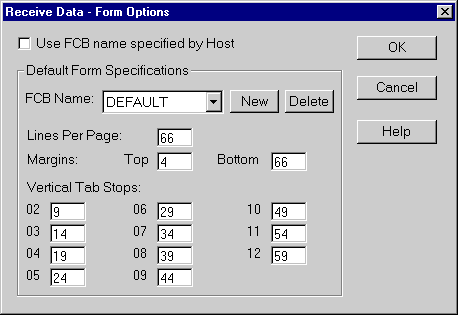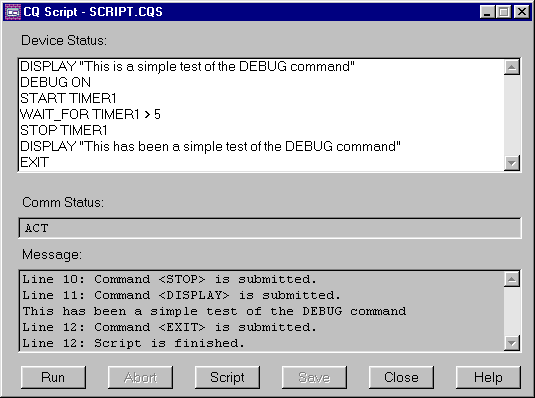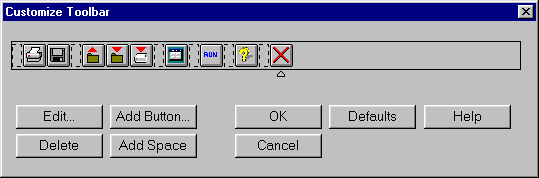Solution Overview
The CQ-3770EE® connectivity solution combines numerous features with an advanced interface
to provide users with 377x SNA/RJE mainframe connectivity over existing IP networks. The transmission of SNA data
over IP networks is accomplished through IBM’s® Enterprise Extender technology.
SNA Connectivity over IP Networks
The CQ-3770EE solution utilizes the Enterprise Extender technology and allows remote SNA clients access to
corporate mainframe data centers over existing IP connections.
Through CQ-3770EE, the applications and data that remote clients have used throughout the years can be
accessed over IP networks. CQ-3770EE users will find this technology as reliable, scalable, and easy
to use as SNA. Since CQ-3770EE uses standard IP technology, the solution does not require new client
hardware or software to be installed. In fact, certain client-side hardware such as dial-up modems, DLSw routers,
Token Ring cards, and serial adapter cards are eliminated altogether.
For more technical information, use this link for a Technical Overview of Enterprise
Extender.
CQ-3770EE Features
- Seamless Transition for CQ-3770 Clients. For current CQ-3770
clients, the transition to the CQ-3770EE solution is seamless as the user-interface is identical for
both connectivity solutions. The similarities between the connectivity solutions eliminate the need for any
additional training programs and application changes that might have occurred had the user-interface significantly
changed.
-
 Interactive GUI Interface. The user-friendly interface makes
installation, configuration, and use of CQ-3770EE simple and easy to understand. Interface
components such as drop-down menus, customizable toolbars, clearly identified buttons, and context-sensitive help can be
found throughout the solution.
Interactive GUI Interface. The user-friendly interface makes
installation, configuration, and use of CQ-3770EE simple and easy to understand. Interface
components such as drop-down menus, customizable toolbars, clearly identified buttons, and context-sensitive help can be
found throughout the solution.
- Customizable Features. The customizable toolbar and floating SmartKey Pad
allow users convenient and quick one button access to scripts, complex commands, and other programs, such as CQ’s
optional productivity solutions. For example, a button can be setup that condenses a series of JES commands into a
single mouse click. This might be helpful as a means to have one button queue access. A button may also be
easily setup for one button remote host login access.
- Configurator. CQ’s Configurator program allows users to quickly
and easily set communication options. Most of these options are set from the Quick Configuration
screen. EE specific options include the CP Name, DLUS Name, and Destination IP address.
- CQ In/Out Bound Screen. An informative CQ In/Out Bound screen
appears when you are connected with the host. This screen clearly displays the current status of communications,
any OutBound console data, and any InBound console data. Users can also conveniently scroll through the data
queues from this screen. All of the information is displayed in a clear, concise manner.
- Scripting and Scheduling. CQ’s scripting language allows automated and
unattended CQ-3770EE host site communications through customized scripts and scheduling features.
Unattended automation facilities make host site communications more cost effective than normal attended operation.
Most any task can be scheduled for execution through CQ’s scripting commands.
- Printing Features. CQ-3770EE supports any printer that is
supported by the Windows operating system. Customizable print features such as the number of lines and columns and
page orientation can easily be setup through the solution. CQ-3770EE also supports the Windows
operating system print spooler so the user can print multiple jobs. Up to eight concurrent printers are also
supported by the solution. The solution also supports older legacy printers for uses that require raw line prints.
For the ultimate in printer features and compatibility, the CQ-Print
Administrator™ productivity solution provides an efficient way to manage and print text based files
according to your specific print layout requirements and specifications. The solution is useful for large
recurring print jobs that require pre-set file formatting options and also allows you to configure and save print
Layouts for unattended print jobs that you schedule through other programs, including CQ-3770EE.
Through these print Layouts, you can also include customizable headers, footers, and banner pages that allow you to
separate and identify print jobs according to your specific requirements.
- CQ Diagnostics. CQ-3770EE provides accessible communications
logging features through its audit and trace options. These features are used for tracking the user’s data
transfers and include time stamps, file send and receive information, and file size information.
- Security Features. CQ-3770EE is equipped with numerous
security features. Certain areas of the program are password protected and the configuration data is decrypted
dependent upon the proper entry of the correct password. Also, for the ultimate in secure communications, the
Triple Data Encryption Standard (Triple DES) security option is
available as an option.
- CQ Access Point Agreement (CQ’s Annual License Activation and Software Maintenance Program).
CQ recognizes the importance of providing our customers with access to comprehensive technical services and
support. CQ also feels that access to product upgrades and updates is an integral part of an organization’s
overall software deployment strategy. With this in mind, CQ provides the CQ Access Point agreement to its
customers. With each license acquisition, you receive annual license activation as well as access to the product
upgrade and technical support features of Software Maintenance.
The Complete CQ-3770EE Solution
The complete CQ-3770EE solution also allows for simple and efficient integration of the optional CQ Productivity Suite of solutions:
- CQ-Forms Manager™ - This customizable solution provides an
efficient way to select forms to manage the send and receive file transfer processes in the micro/mainframe environment.
- CQ-Print Administrator™ - This customizable solution
provides an efficient way to manage and print text-based files according to your specific print layout requirements and
specifications.
The CQ Productivity Suite offers CQ-3770EE clients with superior data management tools that
improve efficiencies while driving down the labor costs associated with the management of large quantities of recurring
data. For more information on these solutions, contact CQ.
Sample Screen Shots
CQ provides our web page visitors with a quick look at several sample CQ-3770EE screens.
CQ Configurator Screen
This screen displays the settings required by most users to complete configuration. Some users may need to access
the Advanced Options screen (see below) for further customization.
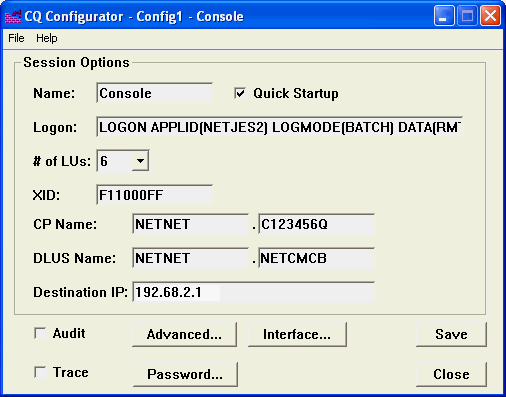
Interface Screen
The Interface screen appears in CQ In/Out Bound mode when you are connected with the host.
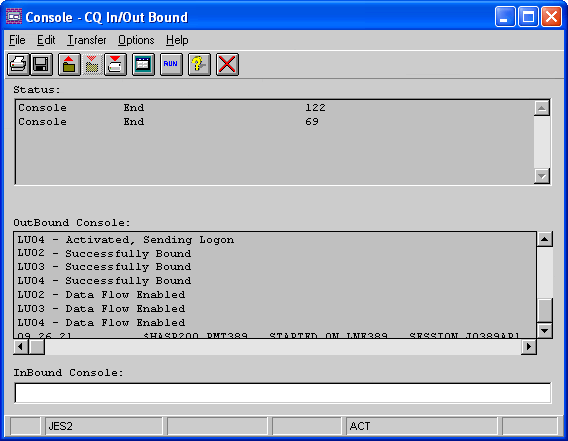
Receive Data Screen
From this screen, you can change the settings associated with receiving data from the host.
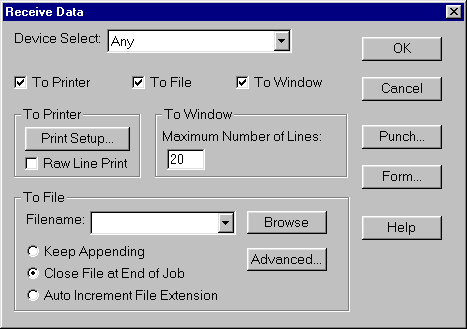
Receive Data - Form Options Screen
From this screen, you can change the settings associated with receiving form data.
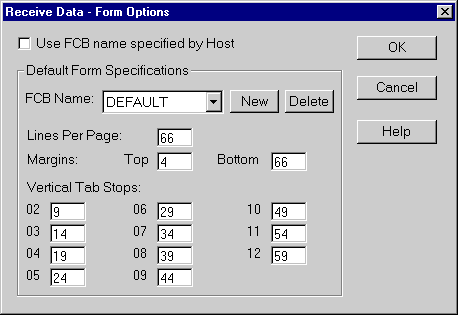
CQ Script Screen
From this screen, you can view a CQ script as it runs.
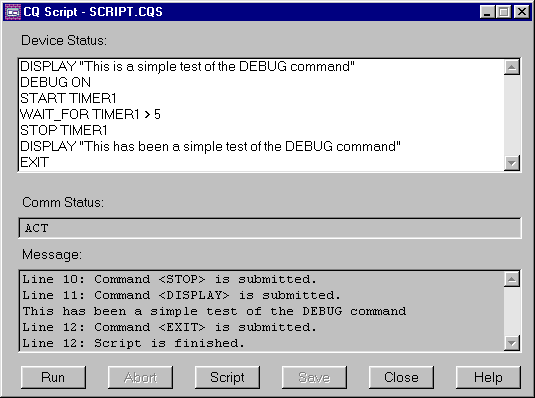
Customize Toolbar Screen
From this screen, you can customize the toolbar that appears within the Emulator screen by adding, editing, or
deleting toolbar buttons.
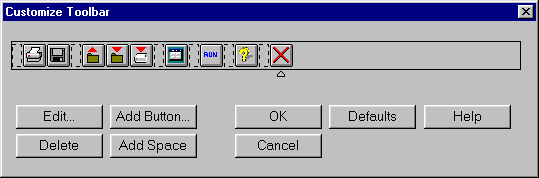
Specifications
Workstation/Server Requirements
- Processor. An Intel Pentium microprocessor is recommended, although other compatible microprocessors such
as the Celeron and AMD K6/Athlon/Duron family of microprocessors are also supported.
- Drive Space. A minimum of 40 MB of fixed drive space is required.
- Operating System. All 32-bit and 64-bit Microsoft Windows operating systems starting with Windows XP are
supported by CQ-3770EE.
- Memory. A minimum of 1 GB of memory is required, although at least 2 GB of memory is recommended.
- TCP/IP Protocol. The TCP/IP protocol (i.e., Internet Protocol) should be bound to the system’s network
card.
- Other Requirements. CQ may indicate other hardware and software requirements to you at the time of
purchase. Contact CQ for additional information.
Host End Requirements
- The host computer must be an IBM mainframe or compatible host with IBM’s Enterprise Extender support. For assistance in determining if your host site
supports Enterprise Extender, you can contact your host site personnel or contact CQ and we can assist in determining
if this feature is a part of your host site’s mainframe architecture.
- For Triple DES security clients, the host computer must also have the Triple DES feature installed and enabled.
 Top of Page
Top of Page


 Interactive GUI Interface. The user-friendly interface makes
installation, configuration, and use of CQ-3770EE simple and easy to understand. Interface
components such as drop-down menus, customizable toolbars, clearly identified buttons, and context-sensitive help can be
found throughout the solution.
Interactive GUI Interface. The user-friendly interface makes
installation, configuration, and use of CQ-3770EE simple and easy to understand. Interface
components such as drop-down menus, customizable toolbars, clearly identified buttons, and context-sensitive help can be
found throughout the solution.